In April 2025, Apple issued an urgent security advisory highlighting three critical zero-day vulnerabilities—CVE-2025-24200, CVE-2025-24201, and CVE-2025-24085—actively exploited in attacks. These flaws threaten the security of millions of Apple devices, making it essential for users to understand the risks and take swift action. This article breaks down who’s affected, why these vulnerabilities matter, what they entail, and how to protect yourself from these cyber threats. Let’s dive into the details and explore practical steps for enhancing your online safety.
What Exactly Is the Problem?

Zero-day vulnerabilities are security flaws unknown to the vendor until they’re exploited by attackers. Apple’s recent advisory focuses on three such issues:
- CVE-2025-24200: An authorization flaw allowing attackers with physical access to bypass USB Restricted Mode on locked devices. This exposes sensitive data to unauthorized access.
- CVE-2025-24201: A WebKit vulnerability where malicious web content can escape the browser’s sandbox, potentially compromising the entire device.
- CVE-2025-24085: A use-after-free bug in CoreMedia, enabling rogue apps to elevate privileges and take control of affected systems.
These vulnerabilities affect a broad range of Apple products, including iPhones, iPads, Macs, Apple Watches, and Vision Pro devices. Attackers are already leveraging these flaws in targeted, sophisticated campaigns, amplifying the urgency of the situation.
Who Is Affected?

If you own an Apple device, you’re likely in the crosshairs. The impacted devices span multiple generations:
- iPhones: From the iPhone 6s to the latest models.
- iPads: Including iPad Pro, iPad Air, iPad mini, and standard iPad lines (various generations).
- Macs: Running macOS Ventura, Sonoma, Sequoia, and earlier versions.
- Other Devices: Apple Watch (watchOS) and Vision Pro (visionOS).
Both individual users and organizations relying on Apple ecosystems are at risk. High-profile targets, such as journalists or executives, may face advanced attacks, but everyday users aren’t immune—especially if they delay updates.
Why This Is a Problem

These vulnerabilities aren’t theoretical—they’re being exploited right now. Here’s why that’s a big deal:
- Data Breaches: Attackers can steal personal information, from photos to financial details.
- Device Compromise: Malicious apps or web content could take over your device, turning it into a tool for further attacks.
- Widespread Impact: With millions of Apple devices in use globally, unpatched systems create a massive attack surface for cyber threats.
The stakes are high. A single breach could lead to identity theft, financial loss, or even corporate espionage. Staying vigilant in the digital age is no longer optional—it’s a necessity.
How to Fix the Issue

Protecting yourself starts with immediate action. Here’s how to improve cybersecurity awareness and safeguard your devices:
- Update Your Devices: Apple has released patches for these vulnerabilities. Go to Settings > General > Software Update on iOS/iPadOS or System Settings > General > Software Update on macOS to install the latest versions (e.g., iOS 18.3.2, macOS Sequoia 15.3.2). If update screens feel overwhelming, focus on the “Install Now” button—it’s your quickest path to safety.
- Enable Automatic Updates: Ensure your device updates itself by enabling this feature under the same settings menu. This reduces the hassle of manual checks.
- Avoid Suspicious Links: Don’t click on unknown links or visit shady websites, as CVE-2025-24201 exploits web content.
- Limit Physical Access: Keep your device secure to prevent exploitation of CVE-2025-24200, which requires physical interaction.
- Monitor Apps: Only download from the App Store and review app permissions to reduce risks tied to CVE-2025-24085.
These tips for protecting personal data online are straightforward but effective. Acting quickly can mean the difference between staying secure and facing a costly breach.
Where to Get More Information
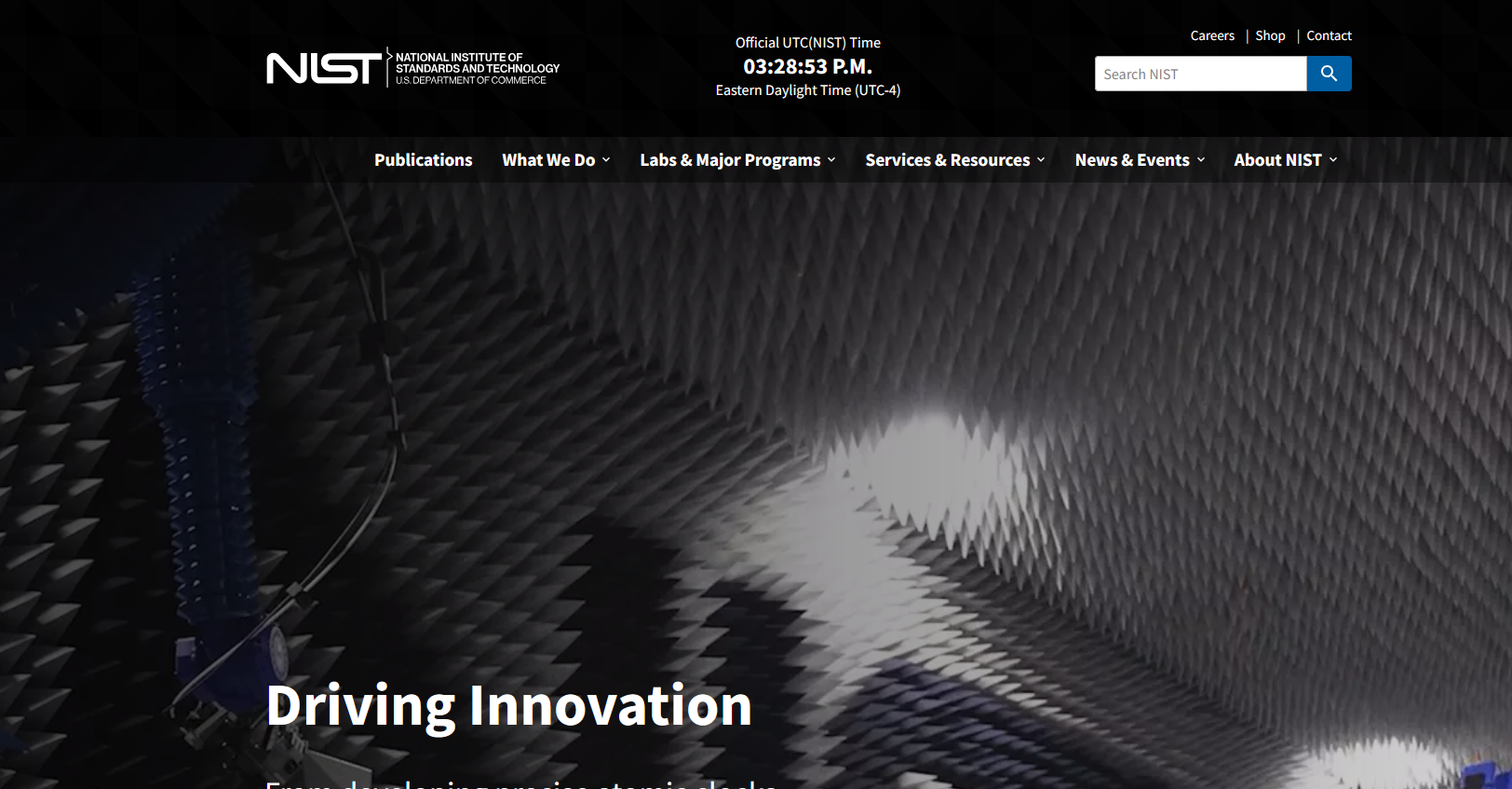
For deeper insights, check these trusted resources:
- Apple Security Updates: Visit Apple’s official security page (apple.com/support/security) for patch details.
- NIST National Vulnerability Database: Search for CVE-2025-24200, CVE-2025-24201, and CVE-2025-24085 at nvd.nist.gov for technical breakdowns.
- The Citizen Lab: Bill Marczak from The Citizen Lab at the University of Toronto’s Munk School identified CVE-2025-24200. Their site (citizenlab.ca) offers research on targeted attacks.
These sources provide authoritative updates on vulnerabilities and cyber threats, helping you stay informed.
Next Steps and What to Watch Out For
.jpeg?access_token=1e552ea4-6d71-4af2-a2c6-69b4c91f2660)
After updating, remain proactive:
- Check for Updates Regularly: New patches may address additional flaws.
- Watch for Phishing: Be cautious of emails or messages urging urgent action—these could be scams exploiting the news.
- Monitor Device Behavior: Slow performance or unusual activity might signal a compromise. Reset your device if needed (after backing up).
Cyber threats evolve, so ongoing awareness is key. Unpatched devices and careless clicks are prime targets for attackers.
Stay Ahead with TRaViS

The digital landscape is full of risks, but you don’t have to face them alone. Subscribe to TRaViS for real-time cybersecurity updates, expert insights, and actionable advice tailored to your needs. Protect your devices, data, and peace of mind—join the TRaViS community today and stay one step ahead of cyber threats.