Running a small business is demanding. You juggle operations, finances, marketing, and customer service, often with limited resources. In this whirlwind, cybersecurity might seem like a distant concern, something only large corporations need to worry about. This is a dangerous misconception. Small and medium-sized businesses (SMBs) are increasingly attractive targets for cybercriminals, precisely because they are often perceived as having weaker defenses.
The stark reality is that a single cyberattack can be devastating, leading to financial ruin, reputational damage, legal liabilities, and even complete business closure. Understanding the threats you face is the critical first step towards building a resilient defense. This article will clearly outline the problem – the significant vulnerability of SMBs to cyberattacks – and dive deep into 7 specific cybersecurity threats every small business owner should recognize. More importantly, we'll provide actionable solutions and steps you can take today to protect your hard-earned success.
Why Are Small Businesses Prime Targets for Cyberattacks?
.jpeg?access_token=365a0cc7-90e6-4db5-9c77-26eb1d99d8f2)
Cybercriminals target small businesses for several key reasons:
- Perceived Vulnerability: Hackers assume SMBs lack the sophisticated security infrastructure and dedicated IT staff of larger enterprises, making them easier targets.
- Valuable Data: Small businesses handle sensitive data, including customer personal information (names, addresses, credit cards), employee records, financial data, and proprietary business information – all valuable on the dark web.
- Supply Chain Access: SMBs often serve as vendors or partners to larger organizations. Compromising a small business can be a stepping stone for attackers to infiltrate bigger, more lucrative targets.
- Gateway for Larger Attacks: Sometimes, compromised SMB systems are used as part of botnets to launch larger attacks against other entities.
According to the Cybersecurity & Infrastructure Security Agency (CISA), small businesses are attractive targets because they have information cybercriminals want, and they typically lack the security infrastructure of larger businesses. Ignoring cybersecurity is no longer an option; it's a fundamental aspect of business survival.
The 7 Cybersecurity Threats Every Small Business Owner Should Recognize
Let's break down the most common and damaging threats facing SMBs today. Recognizing these is crucial for developing effective defenses.
Threat 1: Phishing and Spear Phishing
What is Phishing?
Phishing is a type of social engineering attack where criminals impersonate legitimate organizations or individuals via email, text message (smishing), or phone call (vishing). Their goal is to trick victims into revealing sensitive information (like login credentials or credit card numbers) or clicking malicious links that install malware. Spear phishing is a more targeted version, using personalized information to make the scam more convincing to a specific individual or company.
Why It's Dangerous for SMBs: Employees, often multitasking and lacking extensive security training, can easily fall victim to well-crafted phishing emails. A single click can compromise an entire network. Small businesses often lack robust email filtering and rely heavily on email for critical communications.
Actionable Prevention Tips:
- Employee Training: Regularly educate your team on how to spot phishing attempts (e.g., suspicious sender addresses, urgent requests, generic greetings, poor grammar, links to unfamiliar domains). Conduct simulated phishing tests.
- Advanced Email Security: Implement email filtering solutions that detect spam, phishing attempts, and malicious attachments.
- Verification Procedures: Establish protocols for verifying requests for sensitive information or financial transactions received via email, especially urgent ones. A quick phone call can prevent disaster.
- Multi-Factor Authentication (MFA): Even if credentials are stolen, MFA adds a critical layer of security (more on this later).
Threat 2: Malware and Ransomware
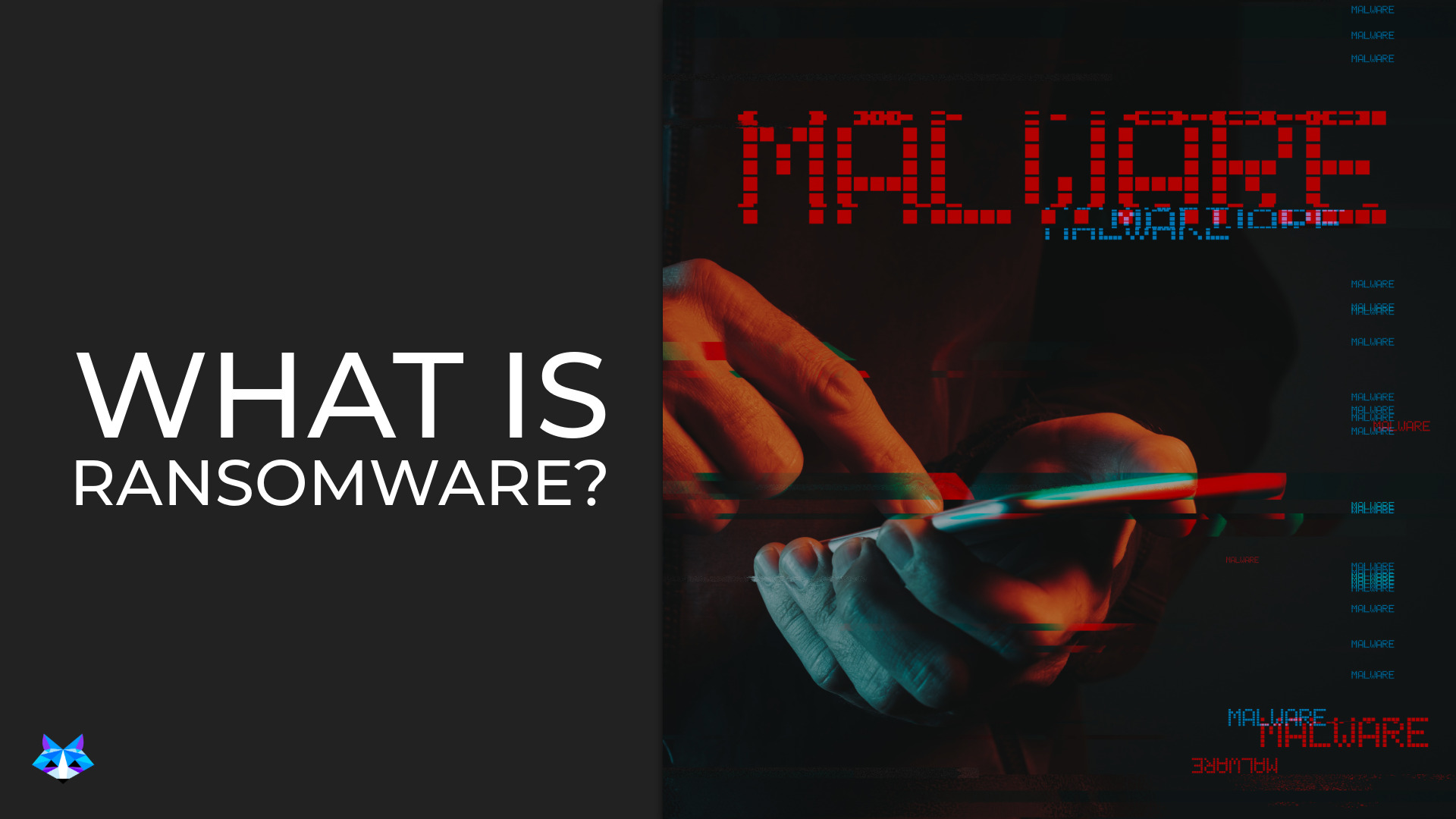
What is Malware?
Malware, short for malicious software, is any software intentionally designed to cause damage to a computer, server, client, or computer network. This includes viruses, worms, trojans, spyware, adware, and most notoriously for businesses, ransomware.
What is Ransomware?
Ransomware is a specific type of malware that encrypts a victim's files or locks them out of their systems. The attackers then demand a ransom payment, often in cryptocurrency, in exchange for the decryption key or regaining access. There's no guarantee that paying the ransom will restore access or prevent data from being leaked.
Why It's Dangerous for SMBs: Ransomware attacks can halt business operations completely, leading to significant downtime, lost revenue, and potentially catastrophic data loss. The cost of recovery, including ransom payments (if made), IT remediation, and reputational damage, can cripple or bankrupt a small business. Statistics consistently show ransomware attacks are a major threat; the Sophos State of Ransomware 2024 report highlights the continued prevalence and evolving tactics of these attacks. (Note: While the link refers to a 2024 report, check for the latest version for current stats).
Actionable Prevention Tips:
- Install and Maintain Antivirus/Anti-Malware: Use reputable endpoint security software on all computers and servers, and keep it constantly updated.
- Regular Patching: Keep operating systems, applications (especially browsers and plugins), and firmware updated to patch known vulnerabilities exploited by malware.
- Robust Data Backups: Implement a comprehensive backup strategy (e.g., the 3-2-1 rule: three copies of data, on two different media types, with one copy offsite/cloud). Regularly test your backups to ensure they can be restored.
- User Education: Train employees not to download attachments or click links from unknown sources and to be wary of suspicious websites.
- Network Segmentation: Isolate critical systems to prevent malware from spreading easily across your entire network.
Threat 3: Weak or Stolen Credentials
.jpeg?access_token=11503010-a53d-4169-9866-5490ce82da4e)
The Problem: Many data breaches stem from compromised login credentials (usernames and passwords). This often happens because employees use weak, easy-to-guess passwords, reuse passwords across multiple accounts, or fall victim to phishing attacks that steal their credentials.
How Credentials Are Stolen: Besides phishing, credentials can be harvested from previous data breaches (credential stuffing), guessed through brute-force attacks, or intercepted on unsecured networks.
Why It's Dangerous for SMBs: Stolen credentials grant attackers direct access to sensitive company accounts, emails, financial systems, and customer data. This access can be used for data theft, financial fraud, or launching further attacks.
Actionable Prevention Tips:
- Strong Password Policies: Enforce the use of long, complex passwords (mix of upper/lowercase letters, numbers, symbols). Mandate regular password changes.
- Multi-Factor Authentication (MFA): Implement MFA wherever possible, especially for email, financial accounts, VPN access, and critical systems. MFA requires users to provide two or more verification factors (e.g., password + code from an app/SMS) to log in.
- Password Managers: Encourage or provide password managers for employees to generate and store strong, unique passwords securely.
- Limit Admin Privileges: Follow the principle of least privilege – grant employees only the access necessary to perform their job functions.
- Credential Monitoring: Consider services that monitor the dark web for compromised credentials associated with your company domain.
Threat 4: Insider Threats
What are Insider Threats?
Insider threats originate from individuals within the organization – employees, former employees, contractors, or business partners – who have inside information concerning security practices, data, and computer systems. These threats can be malicious (intentional sabotage or theft) or accidental (negligence, falling for scams).
Why They Happen: Malicious insiders might be disgruntled, seeking financial gain, or engaging in corporate espionage. Accidental threats often arise from carelessness, lack of training, or human error.
Why It's Dangerous for SMBs: Insiders already have legitimate access, making their malicious activities harder to detect. They know where valuable data resides and how security systems work (or don't). Accidental insider actions can inadvertently expose data or enable external attacks.
Actionable Prevention Tips:
- Implement Access Controls: Enforce the principle of least privilege strictly. Regularly review who has access to what.
- Background Checks: Conduct thorough background checks for employees handling sensitive information (where legally permissible).
- Security Awareness Training: Educate employees about security policies, data handling procedures, and the risks of negligence.
- Monitoring and Logging: Implement monitoring tools to detect unusual activity, especially around sensitive data access and system changes.
- Formal Offboarding Process: Ensure timely revocation of all physical and digital access for departing employees. Securely wipe company devices.
Threat 5: Social Engineering (Beyond Phishing)
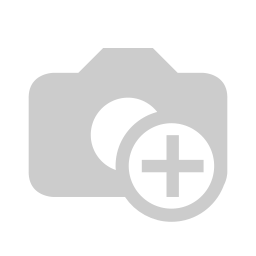.svg?access_token=750d5035-f548-4ab4-b8ae-060dbe2e23a1)
What is Social Engineering?
Social engineering is the art of manipulating people into performing actions or divulging confidential information. While phishing is a common form, other tactics exist that target human psychology – trust, urgency, helpfulness, or fear.
Examples:
- Pretexting: Creating a fabricated scenario (pretext) to gain information (e.g., pretending to be IT support needing a password).
- Baiting: Luring victims with a false promise (e.g., leaving a malware-infected USB drive labeled "Salaries" in a public area).
- Tailgating/Piggybacking: Following an authorized person into a restricted area.
- Quid Pro Quo: Offering something (e.g., a small service) in exchange for information or access.
Why It's Dangerous for SMBs: Small, close-knit teams might have a higher degree of trust, making them susceptible. Attackers exploit human nature, bypassing technical defenses entirely.
Actionable Prevention Tips:
- Comprehensive Security Awareness Training: Go beyond phishing; train employees on various social engineering tactics and how to recognize manipulation attempts.
- Clear Security Policies: Establish and communicate clear policies regarding information disclosure, visitor access, and verification of identities/requests.
- Encourage Skepticism: Foster a culture where employees feel comfortable questioning unusual requests or situations, even if they seem to come from authority figures.
- Physical Security: Implement basic physical security measures (e.g., visitor sign-in, locked doors) to prevent tailgating.
Threat 6: Denial-of-Service (DoS) / Distributed Denial-of-Service (DDoS) Attacks
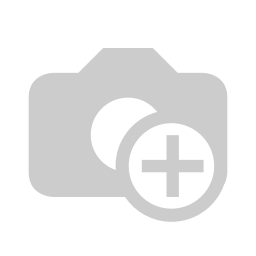.jpeg?access_token=d3ee61e7-6bdc-420e-af76-e9c057abcb02)
What are DoS/DDoS Attacks?
A Denial-of-Service (DoS) attack aims to make a machine or network resource unavailable to its intended users by overwhelming it with traffic or requests. A Distributed Denial-of-Service (DDoS) attack uses multiple compromised computer systems (a botnet) to launch the flood of traffic, making it harder to stop.
Why It's Dangerous for SMBs: These attacks can take down your website, email server, or other critical online services. For businesses reliant on online sales or services, downtime means immediate loss of revenue, customer frustration, and damage to brand reputation.
Actionable Prevention Tips:
- Use DDoS Mitigation Services: Many web hosting providers and Content Delivery Networks (CDNs) offer DDoS protection services that can absorb and filter malicious traffic.
- Sufficient Bandwidth: Ensure your hosting plan provides adequate bandwidth to handle normal traffic spikes, making it harder to overwhelm.
- Network Monitoring: Implement tools to monitor network traffic patterns for anomalies that might indicate an attack.
- Incident Response Plan: Have a plan detailing how
to respond if a DoS/DDoS attack occurs, including who to contact (ISP,
hosting provider, mitigation service).
Threat 7: Unsecured Wi-Fi and Remote Access
The Risks: Many businesses rely on Wi-Fi networks and remote access tools (like VPNs or Remote Desktop Protocol - RDP) for daily operations, especially with the rise of remote work. However, improperly secured networks and access methods create significant vulnerabilities.
- Unsecured Wi-Fi: Open or poorly secured (e.g., using outdated WEP/WPA encryption) office Wi-Fi networks allow attackers within range to eavesdrop on traffic, steal data, or inject malware. Public Wi-Fi hotspots are notoriously risky.
- Insecure Remote Access: Weak passwords on VPN or RDP accounts, unpatched VPN software, or directly exposing RDP to the internet are common entry points for attackers.
Why It's Dangerous for SMBs: These vulnerabilities provide direct pathways into your network for attackers, bypassing perimeter defenses like firewalls. Compromised remote access is a leading cause of ransomware infections.
Actionable Prevention Tips:
- Secure Your Office Wi-Fi: Use strong WPA2 or WPA3 encryption with a complex password. Change the default router admin password. Create a separate guest network for visitors, isolated from your main business network.
- Mandate Secure Remote Access: Require employees working remotely to use a secure, company-managed Virtual Private Network (VPN) with MFA enabled. Keep VPN software updated.
- Secure RDP: If RDP must be used, never expose it directly to the internet. Access it via a secure VPN and enforce strong passwords and MFA. Limit which users have RDP access.
- Develop Remote Work Policies: Establish clear security guidelines for employees working remotely, including requirements for securing home networks and company devices.
- Avoid Public Wi-Fi for Business: Instruct employees never to conduct sensitive business or access company accounts over public Wi-Fi unless using a trusted VPN.
Building a Strong Cybersecurity Posture: Beyond Recognizing Threats
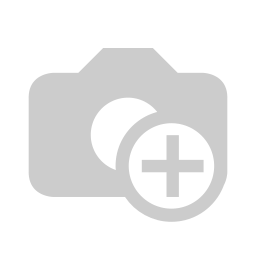.svg?access_token=ed7e7b46-6a88-4c3f-bd70-c689abec611d)
Recognizing these 7 cybersecurity threats is just the beginning. Small business owners need to take proactive steps to build layers of defense:
Proactive Steps
- Conduct a Risk Assessment: Identify your most valuable assets (data, systems) and the specific threats most likely to impact your business.
- Develop a Written Security Policy: Document your security rules, procedures, and employee responsibilities.
- Create an Incident Response Plan: Know what to do before an attack happens. Who do you call? How do you contain the damage? How do you recover?
- Prioritize Employee Training: Your employees are your first line of defense. Regular, engaging training is essential.
Essential Tools
- Firewalls: Both network and software firewalls are crucial barriers.
- Endpoint Security: Robust antivirus/anti-malware on all devices.
- Multi-Factor Authentication (MFA): One of the most effective single controls.
- Data Backup Solutions: Automated, regular, and tested backups are non-negotiable.
- VPNs: For secure remote access.
Consider Cyber Insurance
Cyber liability insurance can help cover costs associated with a
breach, such as legal fees, remediation costs, and notification
expenses. Assess if this is right for your risk profile and budget.
Common Questions About Small Business Cybersecurity
Q: How much should a small business spend on cybersecurity?
A: There's no single percentage, as spending depends on your industry, size, data sensitivity, and risk tolerance. Focus on implementing foundational controls (MFA, backups, patching, training, endpoint security) first. A cybersecurity assessment can help prioritize investments based on your specific risks rather than an arbitrary budget figure.
Q: Can my small business recover from a cyber attack?
A: Recovery is possible but depends heavily on preparedness. Factors include having tested backups, an incident response plan, adequate security measures in place beforehand, and potentially cyber insurance. Without preparation, recovery can be extremely difficult, costly, and sometimes impossible, leading to business closure.
Q: Where can small businesses get help with cybersecurity?
A: SMBs can seek help from Managed Service Providers (MSPs) or specialized Managed Security Service Providers (MSSPs). Government resources like the U.S. Small Business Administration (SBA) and CISA also offer valuable guides and resources specifically for small businesses.
Conclusion: Cybersecurity is an Ongoing Journey, Not a Destination
The digital landscape is constantly evolving, and so are the tactics used by cybercriminals. Recognizing the 7 cybersecurity threats every small business owner should recognize – phishing, malware/ransomware, weak credentials, insider threats, social engineering, DoS/DDoS attacks, and unsecured access – is a vital first step.
However, awareness alone isn't enough. Implementing the actionable steps outlined in this article provides a solid foundation for protecting your business. Remember the problem we highlighted: small businesses are vulnerable targets. The solution lies in proactive defense, layered security, and continuous vigilance. Cybersecurity isn't a one-time fix; it's an ongoing process of assessment, improvement, and adaptation.
Staying updated on cybersecurity threats and best practices is crucial for protecting your business assets, maintaining customer trust, and ensuring the long-term success of your venture. Don't wait until it's too late. Start strengthening your defenses today.
.jpeg?access_token=1503996d-d0b8-473c-94c6-451d7978e07b)
.svg?access_token=94ff0e23-1921-4748-b99c-56d55cf42d6d)
.svg?access_token=57e2499a-a494-40b0-8820-aa7eb1465bab)