We’re excited to announce a significant upgrade to our login system that will make accessing your account more seamless, secure, and efficient. As part of this upgrade, we’re introducing Single Sign-On (SSO), a modern authentication system that simplifies how you log in to our services.
Here’s why this is great news for you:
- Simplified Access: Log in once to access all your services without juggling multiple passwords.
- Enhanced Security: SSO provides an added layer of protection for your account and data.
- Future-Ready Functionality: This upgrade aligns with the latest industry standards, ensuring compatibility with other tools and systems. What You Need to Do To ensure a smooth transition, there are two quick steps we need you to complete:
- Update Your Password:
As part of this upgrade, all users must reset their passwords. This ensures your credentials meet the new system requirements. You can reset your password by clicking the link here: Reset Your Password.
- Rebuild Your TOTP: If you’re using a Time-Based One-Time Password (TOTP) app for two-factor authentication, you’ll need to reconfigure it after resetting your password. Don’t worry—this is a quick process, and detailed instructions will guide you through it.
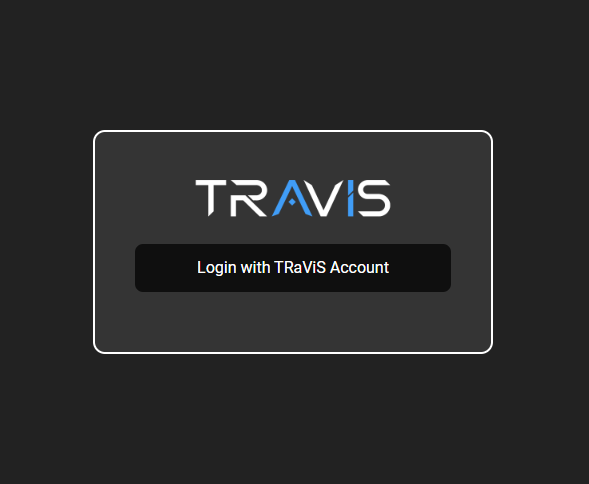
Go to the TRaViS login page.
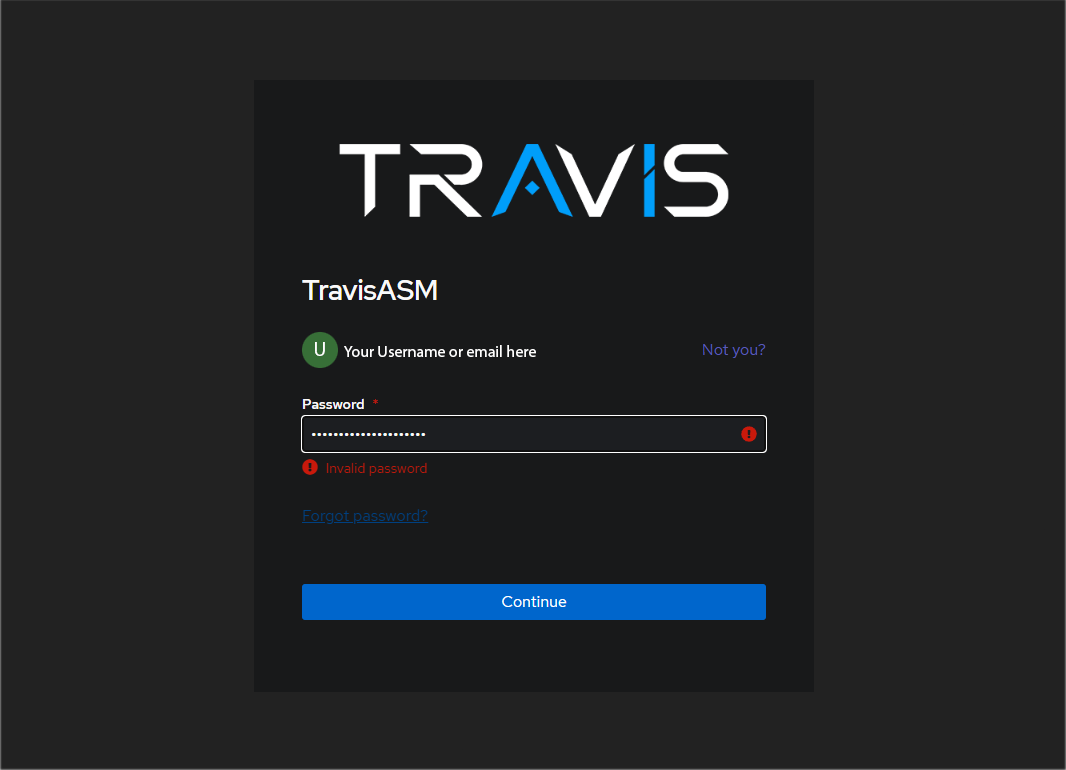
Enter username or email. Click Forgot Password.
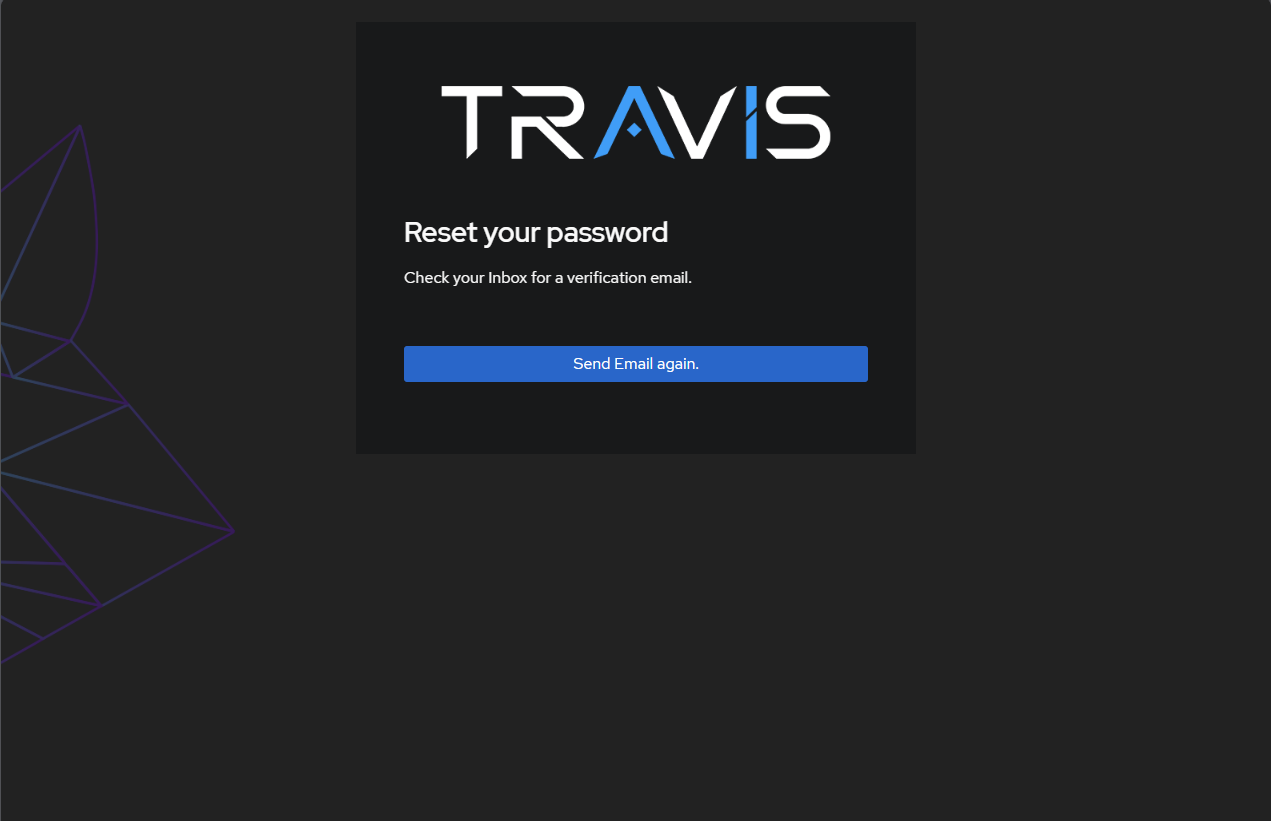
Check your email. Click the link in the email to reset password.
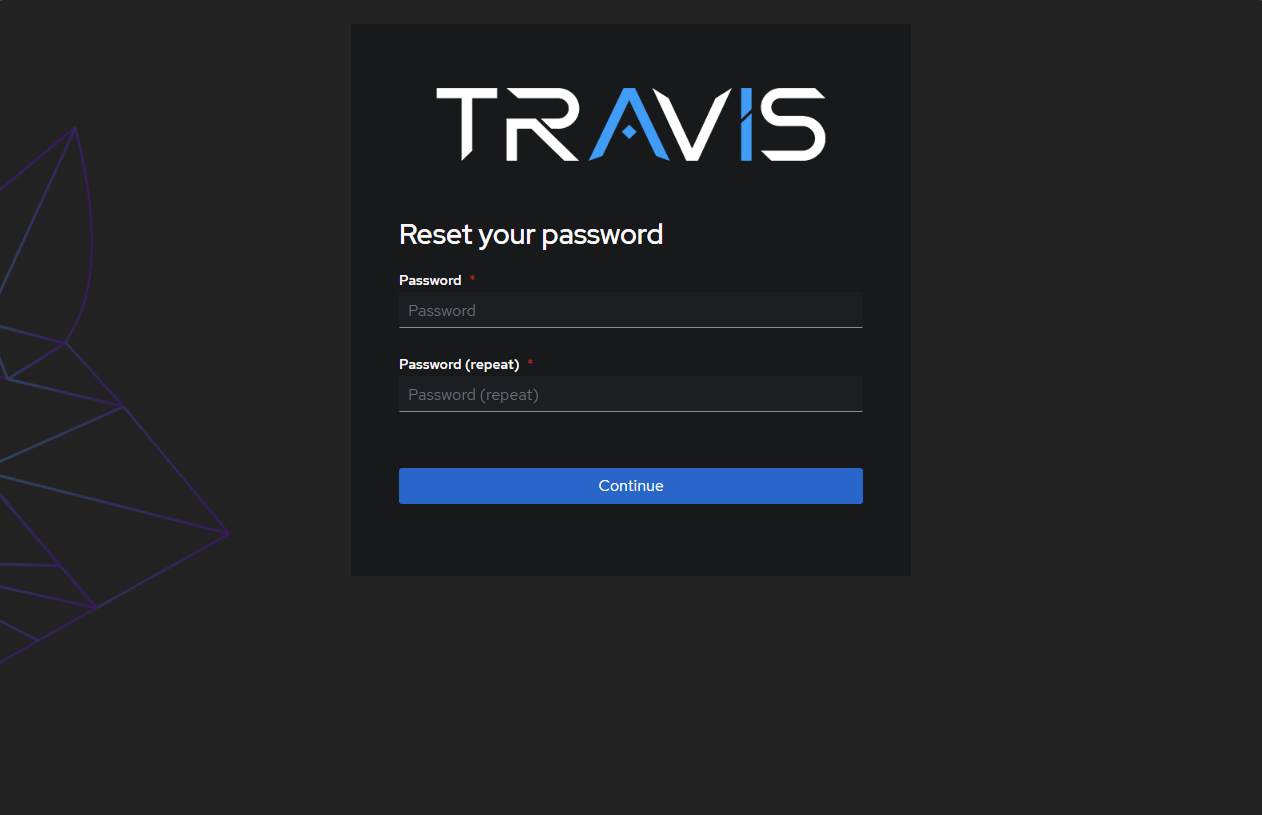
Pick a secure password. Make sure you keep track of this. We do not keep your password.
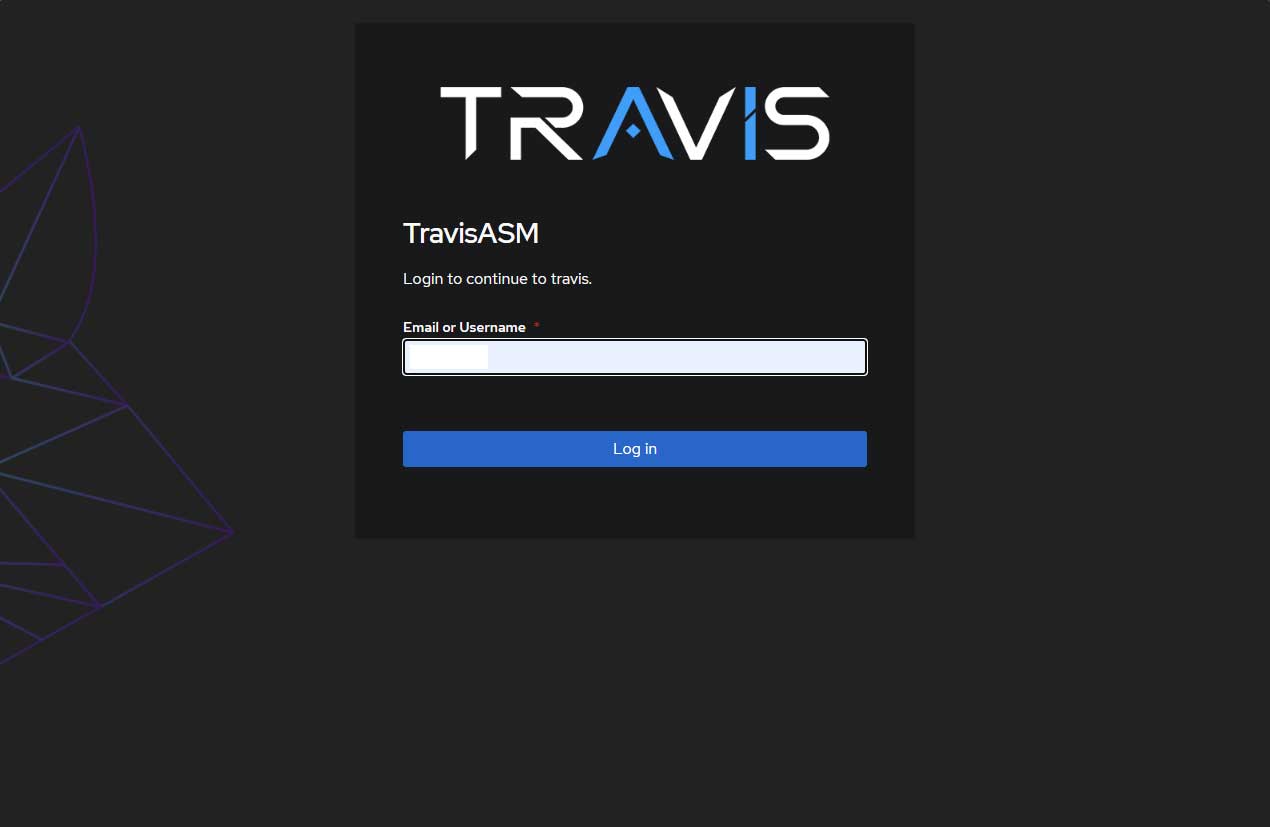
Login in with your username or email.
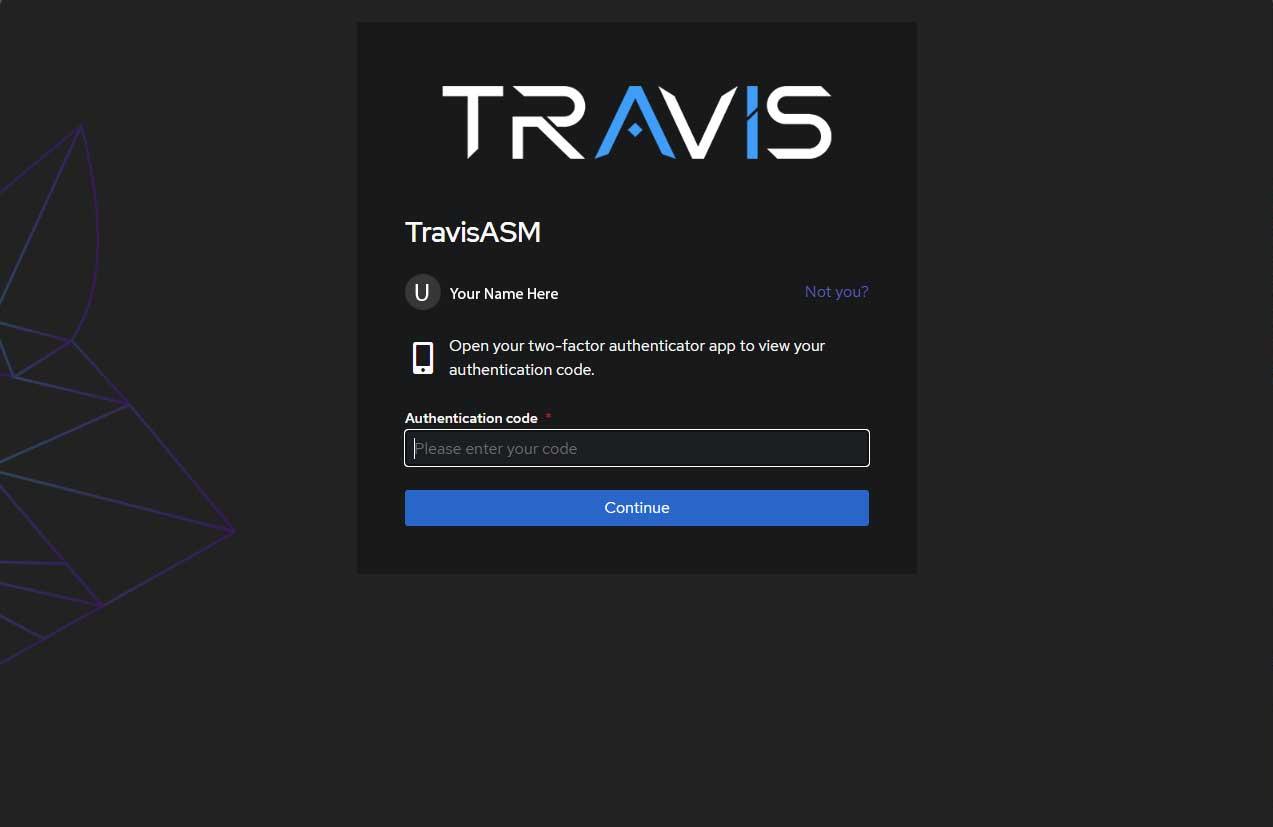
Enter your two factor authentication code.
 Success! You have reset your password and all set up to start scanning.
Success! You have reset your password and all set up to start scanning.
Why These Steps Are Necessary
This upgrade affects our authentication infrastructure, including how passwords and TOTP settings are managed. These actions ensure your account remains secure and compatible with the improved system.
We’re Here to Help
We understand that changes like these can sometimes be inconvenient, but we’re here to support you. If you have any questions or run into issues, please contact our support team at ([email protected]). Thank you for your cooperation and for being a valued part of our community. We’re confident this upgrade will provide a better experience for everyone!
